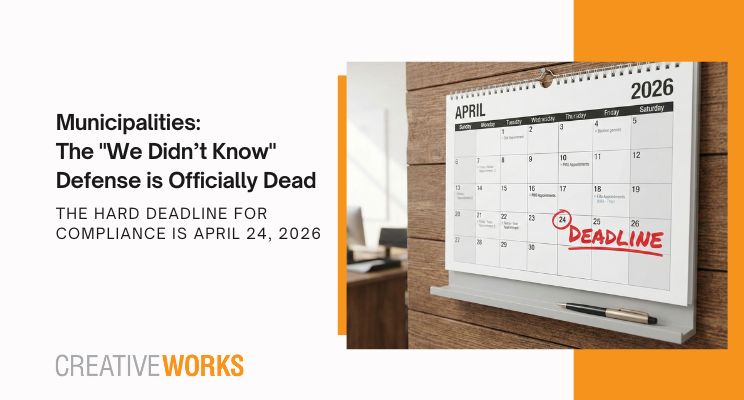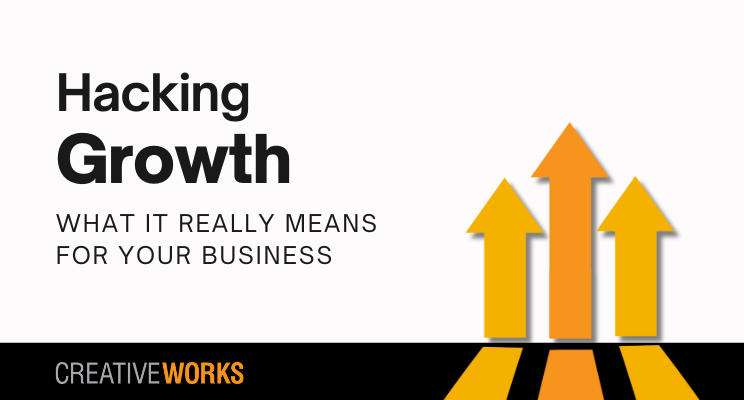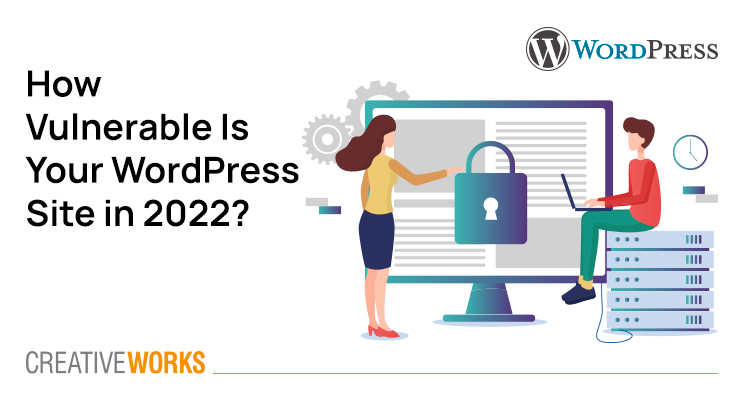Let’s be honest: Dark Mode is everywhere, and it looks incredibly cool. It’s sleek, it’s modern, and it just feels more tech-savvy. Open any new app or visit a cutting-edge website, and you’ll probably be met with a dark, moody, high-contrast interface. It’s so popular that many companies are even making it their only option.
This has led to a huge debate, and you’ve probably been part of it: Is Dark Mode just… better? Is it an automatic upgrade for any website?
As a team that lives and breathes user experience (UX) every single day, we’re here to give you the real talk: The entire conversation around Dark Mode UX is missing the point.
The trend has pushed us into a false “either/or” battle. The truth is, the best design doesn’t force a trend on its users. The best design gets out of the way and gives the power to the user. Chasing the trend without understanding the why can alienate a huge part of your audience.
So, before you decide to “go dark,” let’s break down what’s really going on.
The Big “Pro”: Why Everyone Loves It (In Theory)
There’s a very good reason Dark Mode became so popular. It’s not just an aesthetic choice; it has a clear, tangible benefit: it can reduce eye strain.
Think about the most common use case: you’re in your bedroom at night, lights off, scrolling through your phone. Staring at a bright white screen in a pitch-black room is the digital equivalent of staring into a high-beam headlight. It’s abrasive, fatiguing, and can make your eyes water.
In these low-light settings, Dark Mode is a hero. It reduces the overall screen glare, minimizes eye fatigue, and makes for a much more comfortable browsing experience.
Proponents also love to talk about blue light. While the science is still being debated on how much it helps, the theory is that by reducing the amount of blue light your screen emits, Dark Mode is less disruptive to your circadian rhythm, potentially helping you wind down for sleep.
For certain content, it’s also an immersive dream. If you’re a developer staring at code, a photographer showing off a vibrant portfolio, or a movie buff on a streaming app, a dark background makes the actual content “pop.”
So, it’s a clear winner, right? It’s comfortable, it’s cool, it helps you sleep. Just switch everything to dark and call it a day.
Not so fast.
The Big “Con”: The Readability Nightmare of a Bad Dark Mode UX
Here’s the part of the story that gets completely lost in the hype. For a very large portion of your users, Dark Mode isn’t just a preference; it’s a problem.
It all comes down to a little thing called halation.
For the roughly 40% of the population with astigmatism (and many others without it), bright white text on a pure black background can be a nightmare to read. The light from the text “bleeds” or “blurs” into the dark background, creating a glowing, fuzzy effect. This is halation.
Instead of seeing sharp, crisp letters, these users see a soft, unfocused glow. This forces their eyes to work much, much harder to focus.
The irony is deafening: the very thing meant to reduce eye strain can actually increase it significantly.
This isn’t a huge problem for a simple button that says “Submit.” But what about your blog posts? Your product descriptions? Your “About Us” page? For any long-form content, you are essentially making a huge part of your audience (like, millions of people) struggle to read what you’ve written.
For centuries, there’s a reason we’ve printed dark text on light paper. This is called “positive polarity,” and for the human eye, it generally offers the highest level of readability and comprehension, especially in well-lit, daytime environments (you know, where most office work happens).
Forcing Dark Mode on everyone means you’ve “solved” the low-light problem but created a brand new, and arguably worse, readability problem for everyone else.
Stop the Debate. The Answer Isn’t “Dark” or “Light.” It’s “Choice.”
This brings us back to the main point. The debate is a waste of time. The answer isn’t “Dark Mode.” It isn’t “Light Mode.”
The answer is User Choice.
A great user experience doesn’t make assumptions. It doesn’t force its own aesthetic preferences on a user. It acknowledges that the user knows their own eyes and their own environment better than you do.
Great UX gives choices.
In 2025, a theme toggle isn’t a “nice-to-have” feature; it’s a fundamental part of an accessible, inclusive, and user-first design strategy. The best-in-class implementation is a simple three-way toggle:
- Light: Forces the light theme.
- Dark: Forces the dark theme.
- System (Default): This is the smartest one. It automatically respects the user’s operating system (OS) preference. If their phone is set to Dark Mode, your site loads in Dark Mode. If it’s set to Light, it loads in Light.
This is the ultimate win-win. The user who loves Dark Mode gets it automatically. The user who finds it unreadable can easily switch. You’re not making a decision for them; you’re empowering them.
A great design strategy isn’t about chasing trends; it’s about building a solid, accessible Dark Mode UX (and Light Mode UX!) that serves everyone. This is how you build trust and show your users you genuinely care about their experience, not just about looking cool.
Need a Design That Actually Works for ALL Your Users?
So, where does your website stand? Are you stuck in one mode, or did you implement a Dark Mode that might be causing readability issues? Are you accidentally alienating 40% of your audience without even knowing it?
Don’t guess. At Creative Works, we believe in building smart, accessible, and user-centric websites. We don’t just follow trends; we build designs that are tested, proven, and put the user in complete control.
If you’re not sure your design is working for everyone, it’s time for a design audit. Let’s look at your site together and build a strategy that focuses on true accessibility and optimal user choice.
Contact our team today and let’s build an experience that everyone can love.